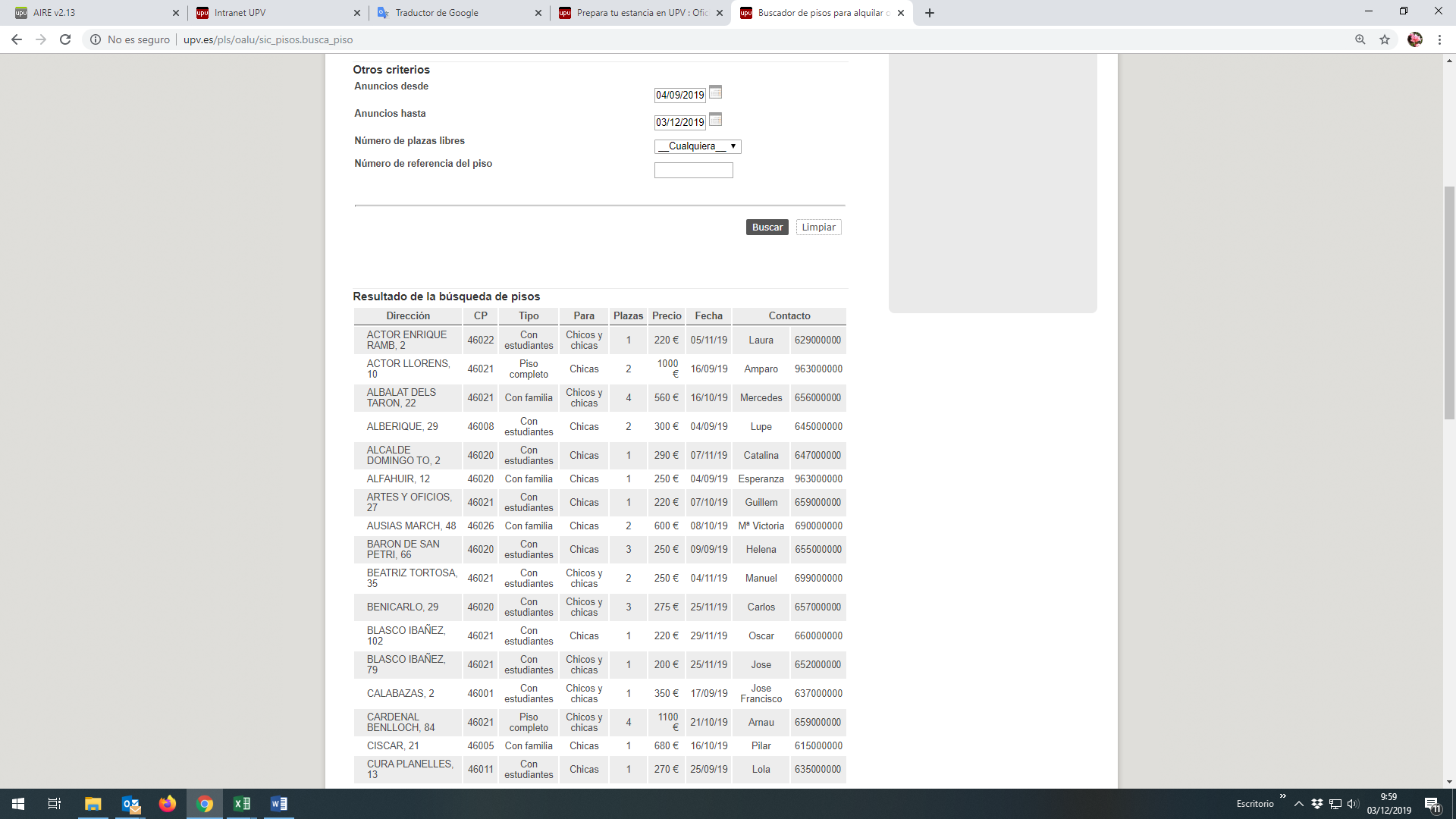Here are some tutorials on how to make easier your displacement in Valencia
- 1 Connect to the UPV network
- 1.1 How to connect to the UPV network and createa pasword
- 1.2 How to login in the UPV Wireless Network
- 2 Protocol Guide to ask for a medical appointment
- 3 Guide for the public transport
- 3.1 Protocol Guide to apply for the EMT transport card
- 3.2 Protocol guide to apply for a Valenbici subscription with the EMT transport card
- 4 Guide for the sports services
- 4.1 How to buy sports membership
- 4.2 How to reserve sports facilities
- 5 Flat searching engine – Guide to use the upv’s search engine for flats
1 Connect to the UPV network
1.1 How to connect the UPV network and create a password
1.2 How to login in the UPV Wireless Network
2 Protocol Guide to ask for a medical appointment
3 Guide for the public transport
3.1 Protocol Guide to apply for the EMT transport card
3.2 Protocol Guide to apply for a Valenbici subscription with the EMT transport card
4 Guide for the sports services
4.1 How to buy sports membership
4.2 How to reserve sports facilities
5 Flat searching engine – Guide to use the upv’s search engine for flats
Click on "Search engine for flats to rent or share"
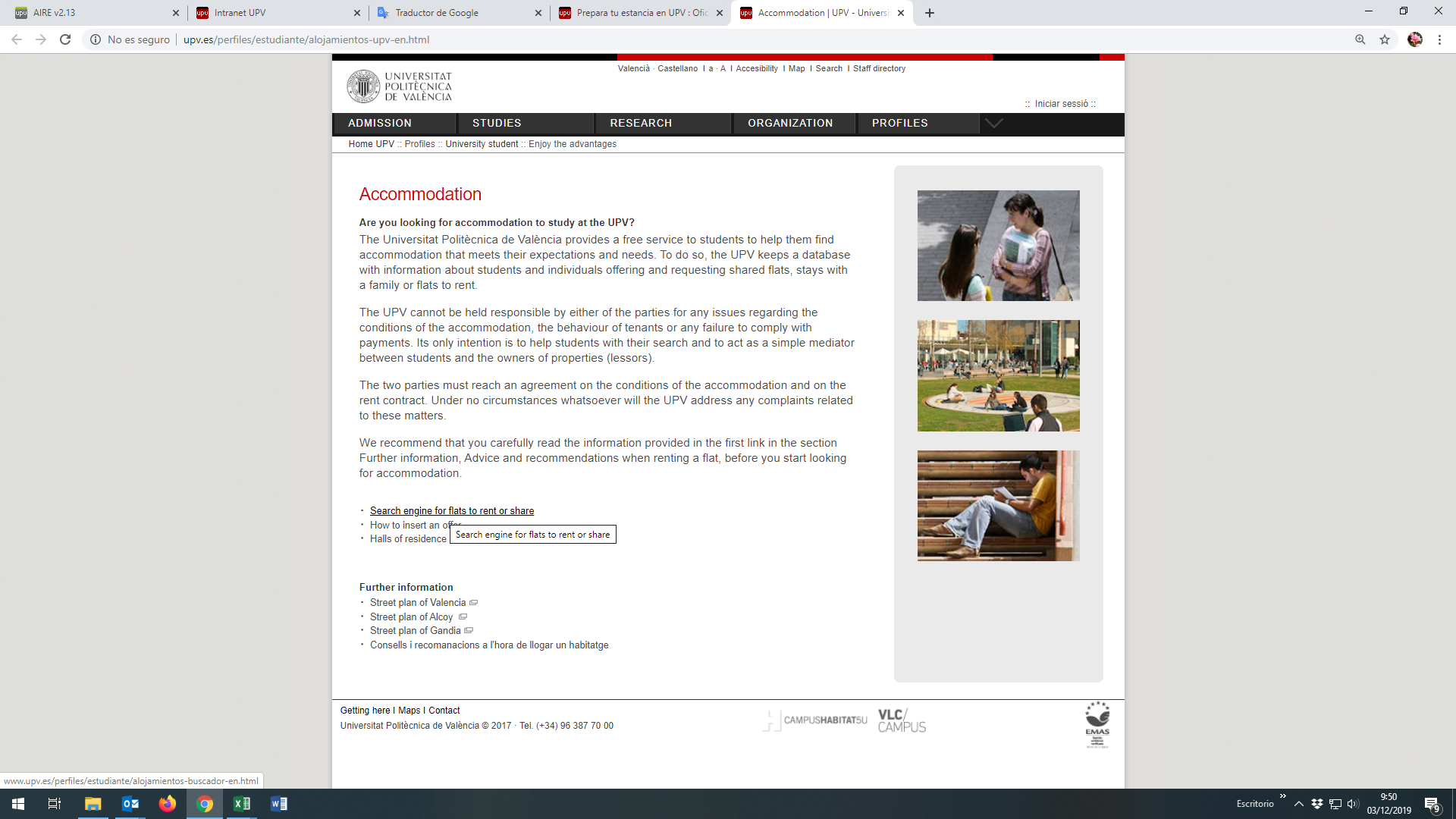
Click again on "Search engine for flats to rent or share"
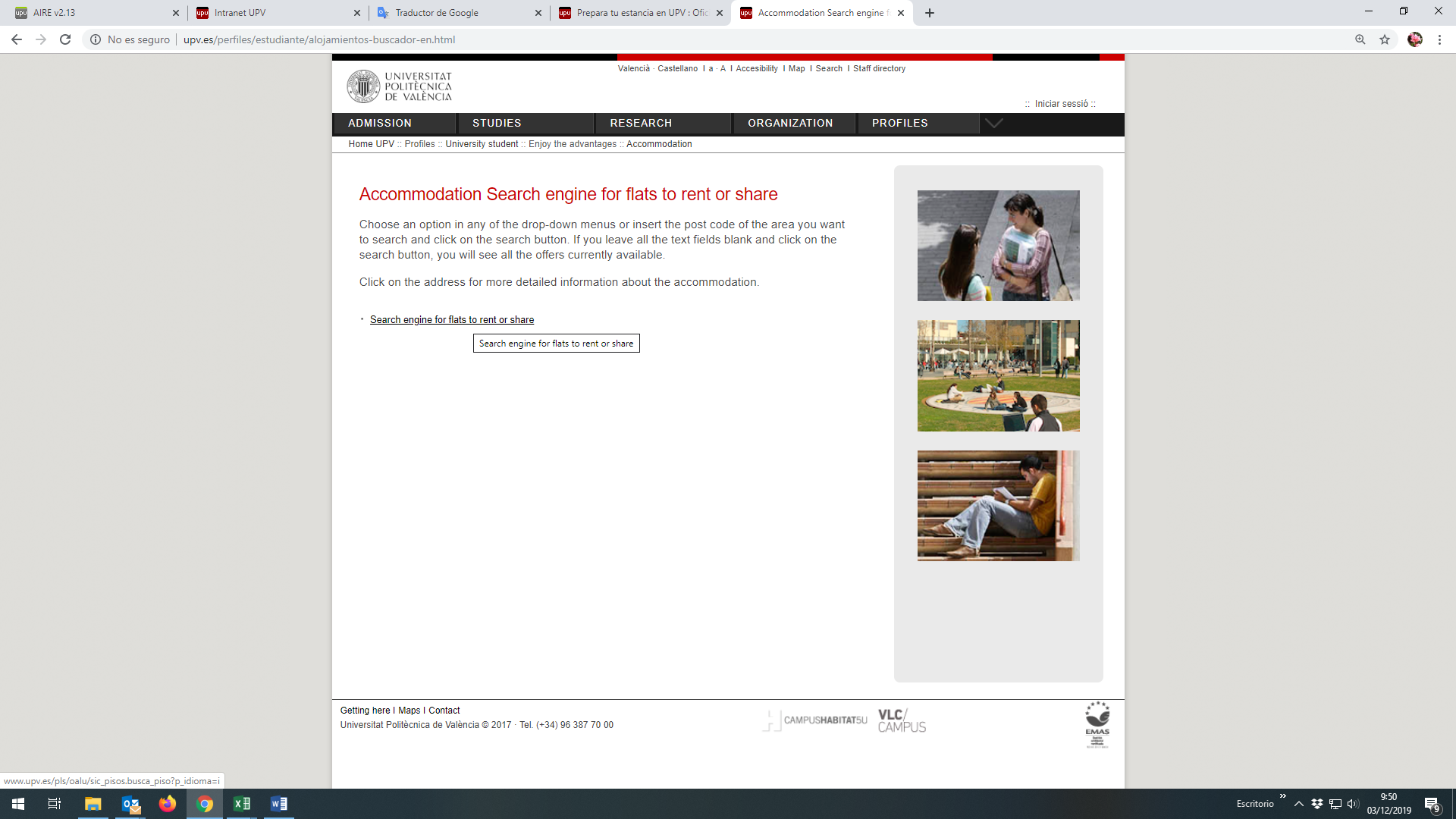
Fulfill the form indicating your preferences and click on "Buscar"
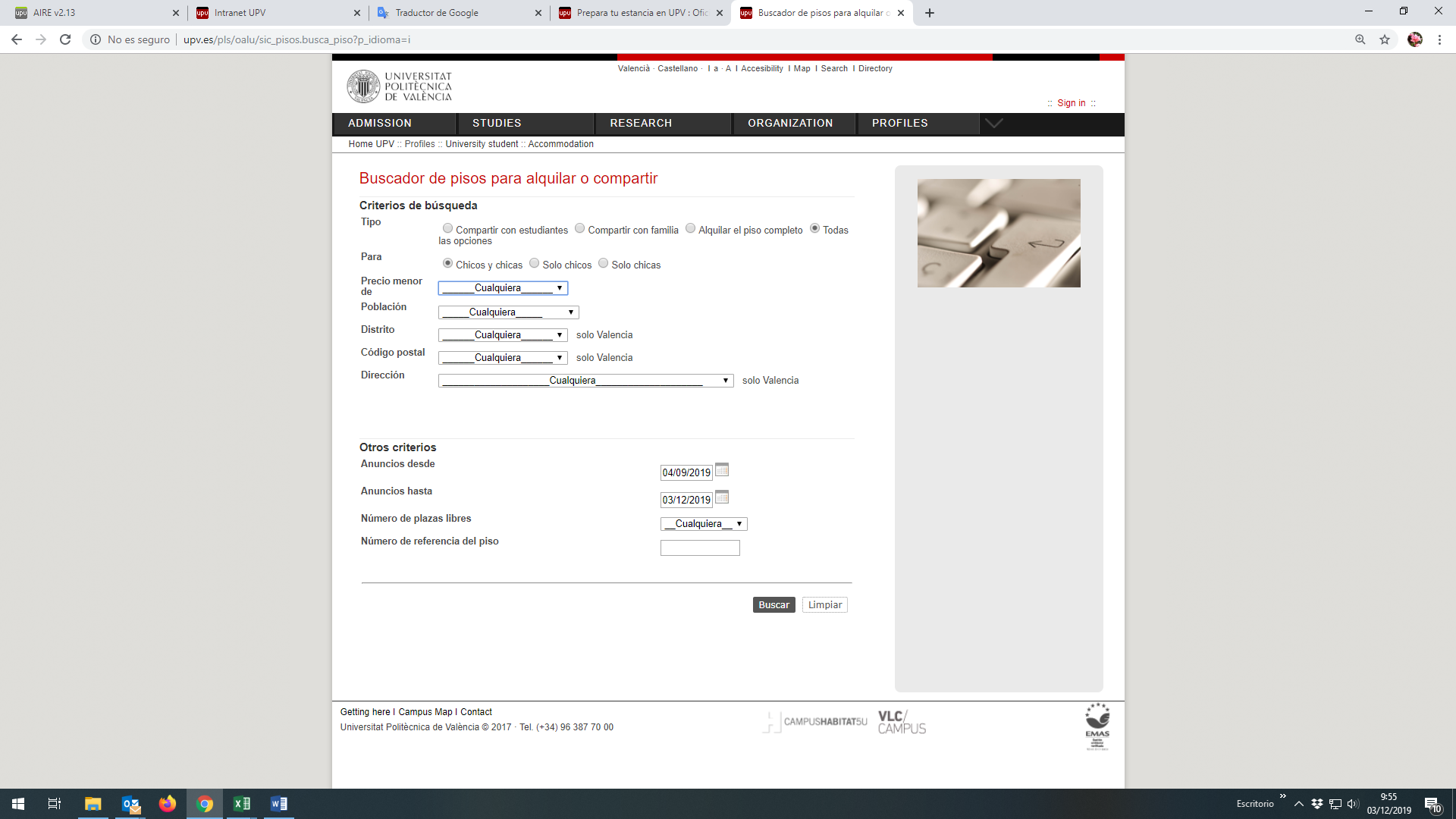
Select the option in which you are interested for more information